| Author | Message | ||
Brian Vogel Grand Master Username: guyslp Post Number: 557 Registered: 6-2009 |
Hello All, Please forgive this if it's a duplicate post. I thought I'd posted about this earlier today but that post isn't turning up in the "Last Day" list. I have been using the various documents from rrtechnical.info for quite a while now, including TSD6167. However, I cannot be absolutely sure that my copy of TSD6167 was sourced from rrtechnical.info. With the introduction of Acrobat Reader X, and now carrying over to Reader XI, I have been getting an odd warning, constantly, when trying to navigate TSD6167. I can open START.pdf normally, but after that every blessed time I click to navigate from one spot to another I get a warning message like this one, but with the specific file name changing depending on where I'm trying to go: 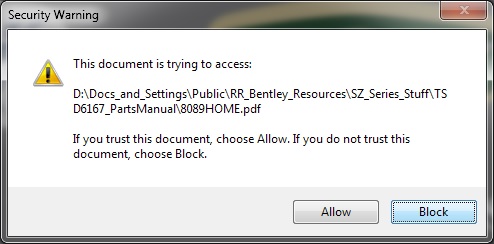 My web research has not turned up any way to permanently turn off this very annoying warning for all files in the hierarchy. Even more annoying is that an "Allow" answer does not even stick within a given reading session, you get the warning again if you navigate back to any PDF that you visited earlier. Does anyone know of a way to eliminate this warning occurring for all files within a given PDF hierarchy? Additionally, is there any way to FTP a new copy of the entire TSD6167 PDF hierarchy from rrtechnical.info? I could plow my way through visiting each and every part of the manual and download each file as I visit it, but I imagine there must be an easier way. I want to see if a fresh copy might eliminate this whole issue. Thanks, Brian | ||
Brian Vogel Grand Master Username: guyslp Post Number: 559 Registered: 6-2009 |
OK, kept digging and tweaking and finally found a solution to the problem. Adobe Reader XI (and, based on its behavior, X) open with an Advanced Security setting "Enable Protected Mode at Startup" turned on by default. If this setting is turned off, the previously noted security warning dialog boxes simply do not pop up at all. If you're encountering this issue, try the following. 1. Open Acrobat Reader without opening any specific PDF file. 2. Select the Edit menu -> Preferences option 3. In the Preferences dialog, look down the Categories column at the left and select "Security (Advanced)" 4. The specific advanced security settings will appear to the right in the dialog box. The first section is entitled "Sandbox Protections" and its main control is the "Enable Protected Mode at Startup" checkbox. Uncheck the checkbox. 5. Exit Adobe Reader. When you restart Adobe Reader this feature will be off by default unless you enable it again. Brian P.S. I'd still love to know if it's possible to FTP the entirety of TSD6167 from rrtechnical.info. | ||
David Gore Moderator Username: david_gore Post Number: 1319 Registered: 4-2003 |
Brian, As far as I can ascertain, the problem is due to the way the spare parts list data CD was configured. The Shadow parts list has the same problem if accessed through the Technical Library in that only one page can be accessed at a time which is a real PITA. I have the files from the CDROM version of the Shadow parts list installed on my hard drive and this works as R-RMC intended; unfortunately, I do not have the SZ equivalent. What we need is someone with the CDROM version of the SZ Spare Parts List to upload it to the Technical Library so it can be subsequently downloaded in its entirety. RT or BBC, please contact me if you need the Shadow Parts List CD files. | ||
Brian Vogel Grand Master Username: guyslp Post Number: 560 Registered: 6-2009 |
David, Just FYI, I do have the entirety of the SZ Spare Parts CD, I was just having the now solved problem when attempting to access it. This issue was definitely triggered as new releases of Adobe Reader came out, as it had worked perfectly well for a number of years. Security features march on I have to believe that this was supplied to me by someone on CD, just like the Shadow Illustrated Parts Manual originally was, as I have no recollection of downloading it from rrtechnical.info. By contrast, I remember spending long periods of time downloading the various files that make up the workshop manuals since you don't have to open them to download them. I'm fortunate to have TSD4700 in its large single file format, which makes searching for stuff that "hides" so much easier. I could certainly create a ZIPped copy of either the SY or SZ Parts List CD files and get them to you if you'd like to have those (or just burn you a CD and let you ZIP them later). Brian | ||
Richard Treacy Grand Master Username: richard_treacy Post Number: 2877 Registered: 4-2003 |
It's all about the software houses upgrading. Windows 8 etc. This is a browser issue too: Mozilla, Windows Internet Explorer, Google Chrome and the rest are at it too. Make sure that PDFs are opened automatically within a browser add-on. When updates are applied, sometimes the PDFs will try to open in Adobe, Google Chrome, Firefox or whatever. Regardless, patience can ensure that the pages open properly. The parts manuals are not simple uploads from any old CD. The links on the PDF pages are not the simple ones as provided on PDF documents as they are HTTP://xxxx links. Given the sheer number of links I had to configure on every page of the PDF parts manuals in the first place before the documents could be used online, I am not in a hurry to redo them all. In your browser, check that the options are set to open links within the blowser and disable the prompt facility. All will be fine. | ||
Brian Vogel Grand Master Username: guyslp Post Number: 561 Registered: 6-2009 |
Richard, Thanks for the info, but the problem I was having isn't with getting to TSD6167 on the rrtechnical.info site itself, that works fine, but Adobe Reader had been driving me crazy when I tried to access my local copy. I still don't know what it is about the files for TSD6167, since the same problem did not occur for TSD6166. In any case, I've zipped up the entirety of TSDs 6166 and 6167 and will be uploading them to Google Drive. That way if anyone wants these to put on their hard drive locally they can. Brian |