| Author | Message | ||
Brian Vogel Grand Master Username: guyslp Post Number: 1583 Registered: 6-2009 |
As many have discovered, it is impossible to post pictures to this forum in the native size that virtually any digital camera takes them in these days. I have one ancient camera that will take a 640x480 pixel picture, but none of the rest do, including my smartphone camera. That means that you have to resize virtually any photograph you wish to post, either by cropping it down to size or by resizing the whole photo. The largest photo that will be accepted by this forum software is 640x640 pixels. Most cameras take something in resolutions that will conveniently resize down to 640x480 using MS-Paint, which is included on every version of Windows ever released, including Windows 10. Here are the steps necessary, presented with screenshots: Step 1 - Open your photo using MS-Paint: 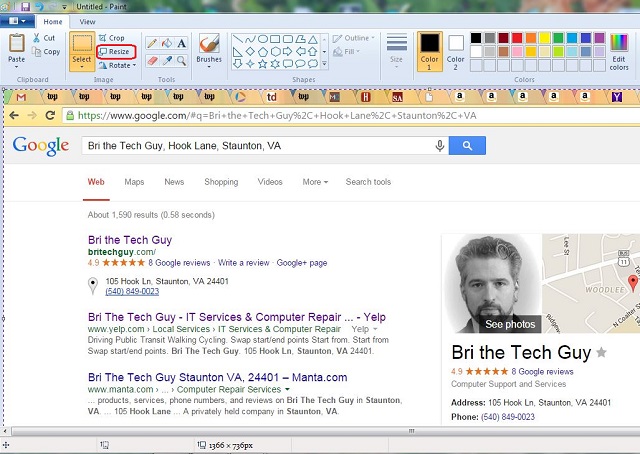 then hit the "Resize" button Step 2 - The Resize and Skew dialog appears with the "Percentage" radio button selected by default. You click on the "Pixels" radio button: 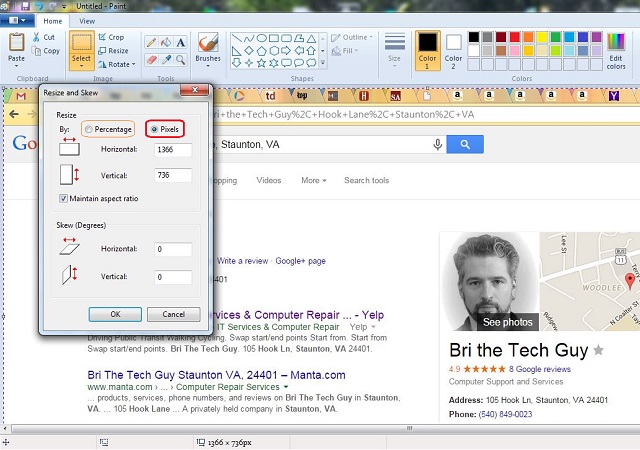 Step 3 - Look to see which dimension, horizontal or vertical, has the larger number of pixels. Swipe over that number and type 640 in its place. 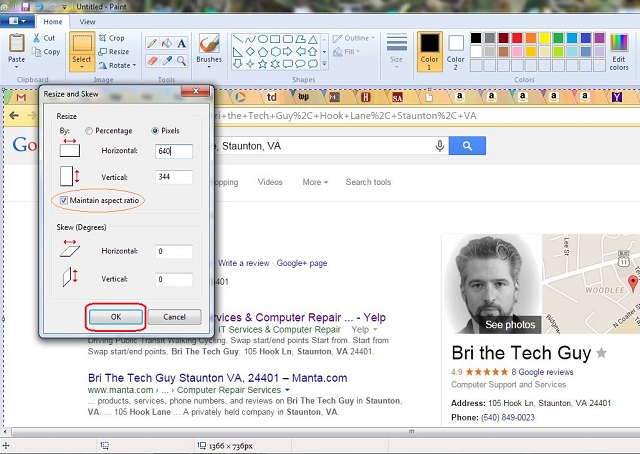 Since the "Maintain Aspect Ratio" feature is enabled by default the other dimension will be automatically calculated. Now just hit the "OK" button. Your photograph will now shrink in the MS-Paint screen. Step 4 - Save your resized picture. If you do not care about preserving your original picture you can simply hit the Save icon, which looks like the floppy disc at the upper left. If you do this your original picture will be overwritten with its newly resized version. If, however, you don't want to lose your original, then hit the menu button just below the Save button and one of the options you will get is "Save As". Save the picture in the file format you prefer (typically "JPEG Picture") and then giving it a new name so that you don't overwrite your original photograph. 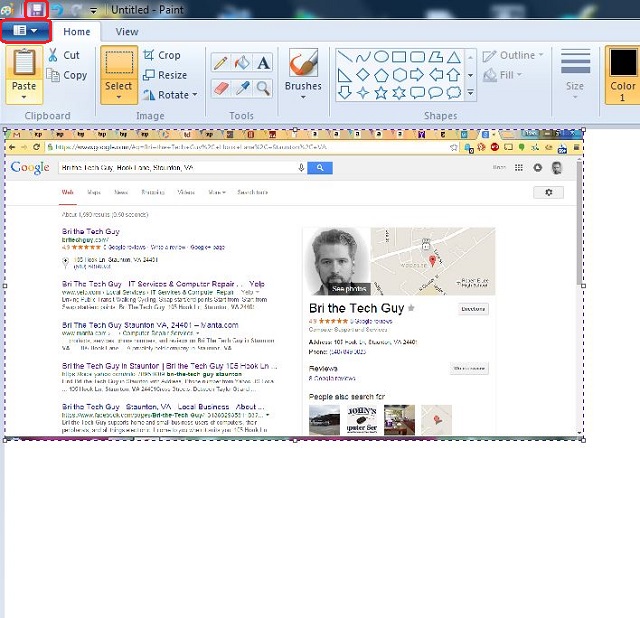 You're done!! You can now use your resized photograph for posting to the RROC-A Discussion Forums. Another option is the website http://resize.it I find that a lot more clumsy to use than MS-Paint. Brian | ||
Jean-Pierre 'JP' Hilbert Frequent User Username: jphilbert Post Number: 100 Registered: 9-2013 |
Bri, this is an old car forum, but not a digital picture enhancing site. Just joking, rest assured. Another way would be to post links to drop boxes containing the pics of interest. That would be the only solution for videos on this forum. But I'm sure David will have a Christmas present for us all, maybe even this year.  | ||
Omar M. Shams Grand Master Username: omar Post Number: 482 Registered: 4-2009 |
oh dear!! our first victim is me!! my computer that is as old as I am and doesn't have MS-Paint. I am doomed...... | ||
Brian Vogel Grand Master Username: guyslp Post Number: 1584 Registered: 6-2009 |
Omar, I think paint has been around since Win 3.1. I will be shocked if you don't find Paint in your "All Programs -> Accessories" folder. You can also do a Windows search for "Paint" and it should find it if someone deleted the shortcut from its usual spot. Another option in anything earlier than Windows 7 is the MS-Photo-Editor program. It has a resize feature under the "Image" menu that is very, very similar to Paint except that you pick the "Pixels" setting from a dropdown list. If you've got an early Apple computer you're on your own as I cannot for the life of me remember what, if anything, they included for very basic photo editing. Based on a few "behind the scenes" correspondences I am not sanguine that any new forums software will be appearing in the reasonably near future. I hasten to add that this is not meant as an insult since finding a way to carry over all of the existing posts via a conversion is always a challenge, and particularly when going from very old software like this to a completely different architecture. Brian | ||
Omar M. Shams Grand Master Username: omar Post Number: 483 Registered: 4-2009 |
Dear Brian, I am operating windows 7 Home premium on a Dell Inspiron. She must be 3 or 4 years old. When I saw your post I went straight to All Programs (even if it is spelt incorrectly!!!) and there was no MS-Paint. I have Publisher, Outlook, Excel, One-note and so many more - but no MS-Paint. Maybe stuff sold outside the US is different to stuff you are used to. | ||
Geoff Wootton Grand Master Username: dounraey Post Number: 895 Registered: 5-2012 |
Omar Windows 7!!! That's luxury. I'm still on windows XP. I've got paint on my machine - are you clicking accessories first? Geoff | ||
Brian Vogel Grand Master Username: guyslp Post Number: 1585 Registered: 6-2009 |
Omar, I am presuming that your theory is correct about differences in the Windows OS depending on market. It does shock me that Paint isn't everywhere, though. I don't doubt you for one moment, but this is a screen shot of Win7 Home Premium's start menu looking at All Programs -> Accessories and that's what I've seen on every US issue desktop, laptop, or all-in-one I've ever worked on (and these days that's more than I can count). 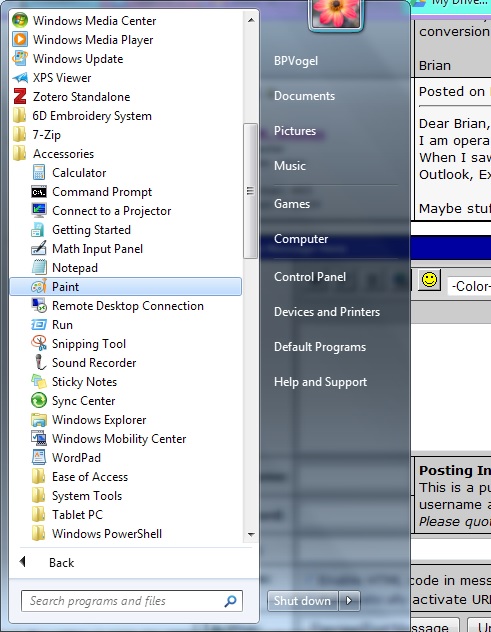 Brian | ||
Robert Noel Reddington Grand Master Username: bob_uk Post Number: 375 Registered: 5-2015 |
Not be able to post photos is most frustrating. | ||
Brian Vogel Grand Master Username: guyslp Post Number: 1586 Registered: 6-2009 |
Bob, I agree, but we're all under the 640x640 pixel maximum picture size restriction. I long ago accepted that I am going to have to do resizing on images if I want to post them directly to the RROC-A Discussion Forums. Another option is an open source Bulk Image Manager available on sourceforge.net. It's easy to use once you get the hang of it and it allows you to resize as many images as you want in one fell swoop. It also then will save the results to a separate folder from the originals (you create the folder beforehand) so that your original images are untouched. When I need to do anything beyond 5 images and don't need to edit those images in any way I always use Bulk Image Manager. Brian | ||
Omar M. Shams Grand Master Username: omar Post Number: 484 Registered: 4-2009 |
Dear Geoff, you cracked it! it was not under MS Office, it was under accessories. So thanks for that. And Brian, thanks for your patience. We got there in the end and you too were right. Omar | ||
David Gore Moderator Username: david_gore Post Number: 1714 Registered: 4-2003 |
Brian, Thank you for your assistance in actually doing something that has been sitting in my "get around tuit" folder for so long it is an embarrassment. I am sure a lot of our regular members will benefit from your clear and concise description and useful screen shots. Now let's see those photos that have been waiting to enjoy their debut on the forum........ | ||
shane alward Experienced User Username: the_gambler Post Number: 24 Registered: 5-2015 |
http://www.photoshop.com/tools this is an easy way to resize pics. just go to -start editor- upload your picture resize or do whatever you want. save it to your computer then upload here | ||
shane alward Experienced User Username: the_gambler Post Number: 25 Registered: 5-2015 |
Example of what you can do. this pic made into a sketch and to a size that is website friendly. easy to do  | ||
Bob Reynolds Grand Master Username: bobreynolds Post Number: 312 Registered: 8-2012 |
And don't forget to put a blank line before, between, and after any photos. Otherwise the text will run into the photo as in the above example.  That is what moderators fix - as shown above. David | ||
John Kilkenny Prolific User Username: john_kilkenny Post Number: 220 Registered: 6-2005 |
Irfanview is an excellent easy to use, free image viewer, editor and converter for Windows. More details at https://en.wikipedia.org/wiki/IrfanView Here is a Canon Digital Photo of SRH1405 resized to 640 x 425  | ||
Geoff Wootton Grand Master Username: dounraey Post Number: 896 Registered: 5-2012 |
John That is a superb looking Shadow. It should make Bob_uk happy - no spotlamps. Actually, I think I may agree with him. No clutter and clean lines. Beautiful car. I'm also a big fan of irfanview. The other piece of open source software I really like is VLC media player: http://www.videolan.org/vlc/index.html It is so much better than windows media player. Has anyone tried Gimp? It is the open source version of photoshop, used for photo editing. I was just wondering if it is worth downloading. Geoff | ||
Jeff Young Prolific User Username: jeyjey Post Number: 221 Registered: 10-2010 |
I use Gimp. I was an Adobe employee for 25 years so I’ve lots of experience with Photoshop. (They give US retirees free access to software, but not us foreigners, so I had to move to Gimp.) The UI isn’t exactly the same as Photoshop, and some of the functions are considerably slower, but it works well enough that I’m happy with it. Cheers, Jeff. Retired Software Architect and Adobe Distinguished Inventor | ||
John Kilkenny Prolific User Username: john_kilkenny Post Number: 221 Registered: 6-2005 |
Thanks Geoff, I also agree with your opinion of VLC Media Player. And I have been a GIMP user for many years. It doesn't have all the bells and whistles of Photoshop but for general image manipulation it is excellent. And of course it's free ! John | ||
Brian Vogel Grand Master Username: guyslp Post Number: 1587 Registered: 6-2009 |
I, too, have GIMP but use it only very rarely. It's an excellent tool if you know what you're doing with it but the user interface is very complex and their available help isn't all that great. If I were doing "serious" image manipulation work on a regular basis I'd probably use GIMP a lot more. It's really overkill if all you generally want to do is resize, crop, and add annotations to images. Brian, who chose MS-Paint for the thread starter only because I know it's always available on any computer running Windows | ||
Geoff Wootton Grand Master Username: dounraey Post Number: 897 Registered: 5-2012 |
Jeff, John and Brian Many thanks for your endorsements of GIMP. I will get a copy. Geoff | ||
Robert Noel Reddington Grand Master Username: bob_uk Post Number: 390 Registered: 5-2015 |
My problem is not the resizing bit, I have a photo program on my lap top. The problem is that I can't put the resized photos back into the Samsung smart phone to send to this site. I have a cunning plan. See what I mean about spot lamps. The silver silver shadow shown looks so uncluttered at the front. Suberb looking car | ||
Patrick Lockyer. Grand Master Username: pat_lockyer Post Number: 952 Registered: 9-2004 |
What about the mirrors fitted to the wings! IMO it has messed up the looks of an otherwise beautiful early Shadow. | ||
Robert Noel Reddington Grand Master Username: bob_uk Post Number: 392 Registered: 5-2015 |
I was going to comment about thr mirrors but I did want to knock a fine car and pee on someone's pride and joy. Which is why I said the uncluttered front, and didn't mention the sides. I don't like mirrors from a style point of view. Unfortunately we have to have them by law. TV cameras ???. | ||
Christian S. Hansen Experienced User Username: enquiring_mind Post Number: 44 Registered: 4-2015 |
If you have never driven a vehicle with wing mirrors with wide view lenses, you cannot fully appreciaite how, when properly adjusted, it is entirely possible, without twisting your head constantly, to monitor approaching vehicles and especially those in your critical blind spots. "Clutter" is a value judgment. "Safety" is a fact. Frankly, I prefer not only the looks, but the function. I'm just saying. | ||
John Kilkenny Prolific User Username: john_kilkenny Post Number: 222 Registered: 6-2005 |
"Beauty is in the eye of the beholder" I have to agree that the wing mirrors break the smooth line of the body. However window mirrors do the same but people are more used to them, and the present ones are original. They also provide an excellent side-rear view as Christian points out. The only disadvantage is that they are a PITA to adjust. John | ||
Robert Noel Reddington Grand Master Username: bob_uk Post Number: 399 Registered: 5-2015 |
Out a bit no the other way my right not your right. TV cameras may be the answer. 17mm dia camera. Fitted say to the front wheel arch point backwards keep it low down so its not obvious. Put the TV screens top corners of windshield. OR fit a third camera centre rear and get a TV screen instead of internal rear view mirror. | ||
Lluís Gimeno-Fabra Grand Master Username: lluís Post Number: 394 Registered: 8-2007 |
Just testing...  From Apple done by opening with Preview and then resizing. | ||
David Gore Moderator Username: david_gore Post Number: 1726 Registered: 4-2003 |
Beautiful car Lluis - especially like the colour combination. | ||
Lluís Gimeno-Fabra Grand Master Username: lluís Post Number: 395 Registered: 8-2007 |
It has just come back from a 4932Km holiday... faultless and driven about 2000Km at temperatures 40°C and upwards. This after a full engine open (to the heads) maintenance... | ||
Geoff Wootton Grand Master Username: dounraey Post Number: 1047 Registered: 5-2012 |
I finally got round to merging the 4 pages of the wiring diagram for my car. I used "pdf Split and Merge" to extract the relevant pages from the wiring diagram manual and Gimp to edit the pages together. It is not perfect as this was a test version. Version 1.2 will be much better. As others above have said, Gimp is an excellent image editing package. It's probably a bit of a handful if you have never used this type of software before, but for anyone who is at all familiar with photoshop, it's a breeze. Split and Merge was really good as well. Very intuitive to use. Thanks to Brian for recommending it. Geoff | ||
Patrick Ryan Prolific User Username: patrick_r Post Number: 299 Registered: 4-2016 |
Gents I was reading this thread and noticed that nearly all resize recommendations were for PC. I have found a couple of good free apps for iPhone & iPad in the AppStore. These work very easily and the one I use for adding images to this forum simply uses a slider that adjusts the image with the size showing in numbers as you move the slider along. All these below are free and there are many pages of them. 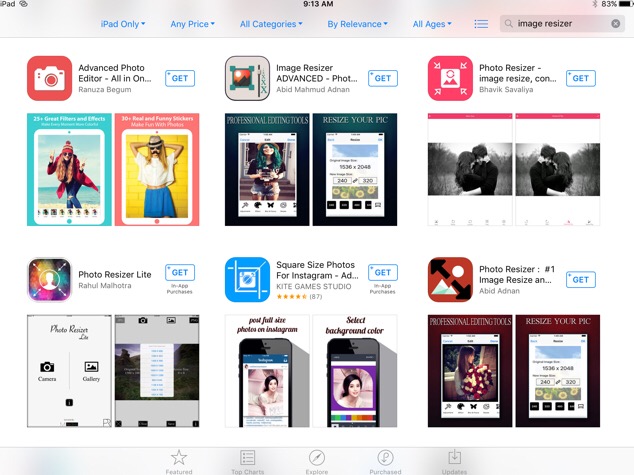 | ||
Patrick Ryan Prolific User Username: patrick_r Post Number: 300 Registered: 4-2016 |
A couple of magnificent looking cars gents. The shadow is simply gorgeous, but I am not a huge fan of wing mirrors either, but I would not alter this cars appearance as it is stunning. As David said, the Bentley is fantastic in that colour combo. I have driven some early Japanese cars that had wing mirrors, and Christian is spot on, driving with zero blind spots is pretty good. | ||
ross kowalski Experienced User Username: cdfpw Post Number: 42 Registered: 11-2015 |
Canon G9 shoots at 640x480. It is as real as any digital camera can be, but does solid work and you don't have to downconvert the pictures. Shoot, pop in the sd card and upload to the forum. If you buy one, for fun shoot a shot of a tile wall and note that Zeiss did not make that lens. | ||
Glen Poolen Prolific User Username: wgipps Post Number: 122 Registered: 3-2018 |
FYI. http://www.picresize.com Upload pic, choose the output size and it saves it to your downloads. Free and easy. | ||
Steve Emmott New User Username: steve_e Post Number: 5 Registered: 11-2018 |
Well hopefully I have finally cracked it thanks to David Gore and Glen Poolen. Having spent the last 15 years in South France with my RR and only a dial up connection available I sort of lost the will with the internet and computers. I sprayed my car quicker than it took me to learn how to resize and post pictures here. So at the moment this is just a single test picture of my car, nearly finished, since we and our cars have repatriated back to UK the years of polishing and sun on the RR had taken its toll on the paintwork and was starting to show the primer underneath and a bit of fading being red (claret). Fortunately no rust or panelwork has ever been needed so a simple repaint. I have fitted an everflex roof given we live in woodland area now in the UK we have a lot of birds around and I know the crap if left on can damage these modern paints so made life a bit easier with the vinyl top. I will add a few more pictures in the post of members cars.  |